1. Click on the Embed button.
2. Copy the HTML code in the field.

3. Open up Windows Live Writer and start a new post.
4. Click on the Source TAB at the bottom left hand side.
5. Paste your TouTube video code into the place where you want to insert your video.

6. Click on the Edit TAB to see the page layout including your embedded video.
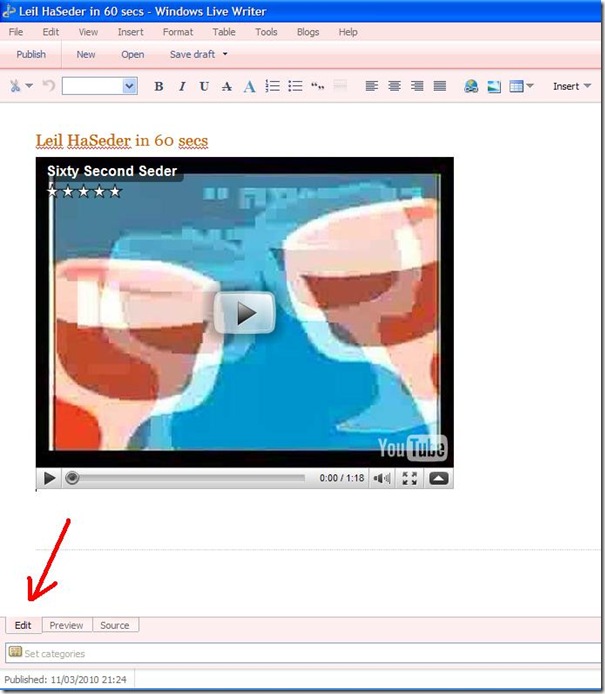
7. Click on the Publish button.
That’s all there is to it!
To view the results, click here.

No comments:
Post a Comment